Screenshot Editor
Transform your screenshots with beautiful backgrounds, frames, and effects. Add padding, borders, and shadows to make your images stand out perfectly.
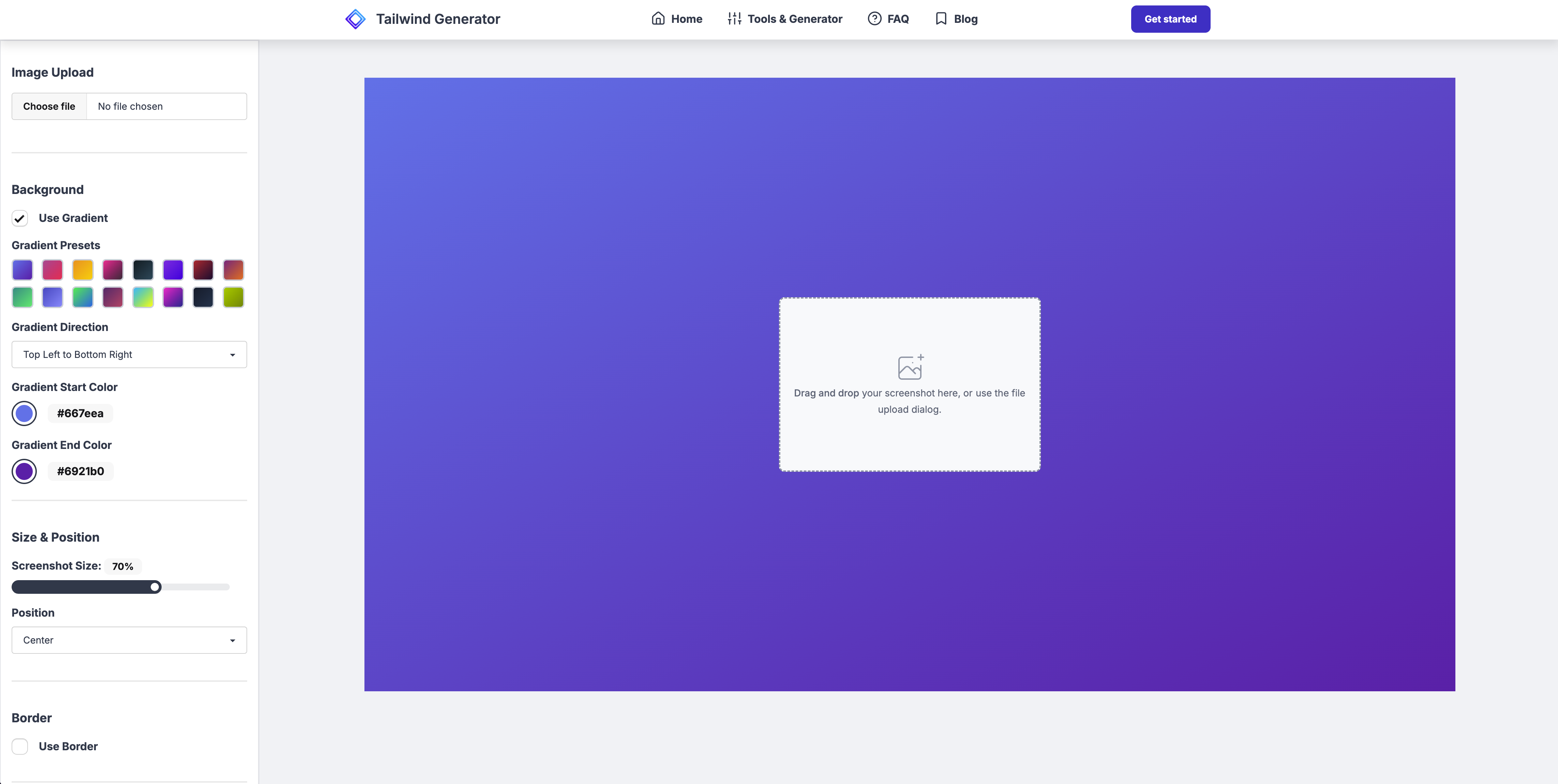
Features
Easy Upload
Upload your screenshots with drag & drop or file picker. Supports PNG, JPG, and JPEG formats.
Custom Backgrounds
Choose from solid colors, gradients, or transparent backgrounds to make your screenshots pop.
Flexible Padding
Add outer padding around your screenshots for better visual presentation and spacing.
High-Quality Export
Export your enhanced screenshots as high-quality PNG files ready for sharing and presentation.
Frequently Asked Questions
What image formats are supported?
The screenshot editor supports PNG, JPG, and JPEG formats. You can upload images using drag & drop or the file picker.
What about Data Privacy?
The Screenshot Editor operates entirely on the client side, which means your images never leave your browser. We respect your privacy and do not collect or store any of your data.
Support & Feedback
In case you need any help, or have feedback or product recommendations, simply send an to our support.